Home Blog Website Development How to Make Your React + WordPress Website Faster
How to Make Your React + WordPress Website Faster
- 28 Feb / 2025
- 1,097 views
- 7 min Read

Businesses that are using React + WordPress sites should hire WordPress developers to optimize their sites for enhanced user experience and better SEO performance. Slow load times not only frustrate users and cause higher bounce rates but also ruin the conversion potential of a site. This blog shares pro tips and even code samples to optimize the site and boost overall performance.
Introduction
If your website is built using WordPress and React, we must say you have chosen a quite good tech stack! This combination brings a multitude of benefits—enhanced user experience, improved performance, more control over the frontend, and so on. Even if you have deployed the best technologies, issues like slow loading time can appear. If your site is facing performance issues, it’s important to take action quickly—after all, 53% of mobile users abandon websites that take longer than 3 seconds to load. Don’t wait for your visitors to leave; hire WordPress developers and start optimizing your website.
Why Speed Matters in React + WordPress Websites
A study revealed that a site loading in 1 second has a 5 times higher conversion rate compared to a site that loads in 10 seconds. Being a reliable provider of different website development services, we always prioritize speed optimization since search engines extensively factor website performance in their ranking algorithm. The success of your site is directly proportional to its loading speed, user experience, and conversion rates.
Also Read: 14 Kinds of Amazing Websites You Can Create in WordPress
Tips to Optimize React + WordPress Website for Faster Loading and Better Performance
Hiring an efficient website design company with a proven track record of delivering similar solutions is the ultimate choice. Yet, knowing the ways/tips can help you plan the journey better and set realistic expectations.
1. Optimize Core Web Vitals
Google’s Core Web Vitals are essential measurements of contemporary website performance.
- Largest Contentful Paint should take place within 2.5 seconds of page loading
- First Input Delay should remain under 100 milliseconds.
- Cumulative Layout Shift should have a score below 0.1 for the best user experience.
Leading website design firms keep these metrics at the top of their priority list while developing React + WordPress solutions. Monitoring them regularly allows early detection of performance bottlenecks.
2. Smart Asset Management
React components need careful structuring to avoid redundant downloads. The WordPress media library must be configured correctly to deliver optimized images. New image formats such as WebP compress file sizes heavily without compromising quality. Asset concatenation merges several files into one request. Browser caching stores frequently accessed resources locally. CDN deployment sends content to worldwide servers for quicker delivery.
3. Deploy Server-Side Optimization Techniques
The server environment has a great influence on website performance. PHP version upgrades usually introduce significant speed enhancements. Database optimization eliminates unnecessary tables and old entries. Correct cache configuration decreases server load by a huge margin. Most website development services concentrate on server-side adjustments because they yield core performance improvements. Periodic database maintenance also helps with avoiding performance degradation over time.
4. Try React-Specific Performance Enhancements
Code splitting splits big bundles into small, manageable pieces. Lazy loading postpones non-critical component rendering until it’s required. The React.memo() method stops unnecessary re-renders of components. Virtual DOM optimization minimizes actual DOM manipulations. All website development companies must use these React-specific optimizations. Component architecture needs proper planning in order to get the most performance benefits.
A Sample Guide to Optimizing React + WordPress Integration
Theoretical understanding of performance optimization is realized by its practical application. Contemporary web development services frequently need tangible instances of optimization practices. The below implementation illustrates how to develop performant React components in WordPress without compromising code quality.
Set Up a WordPress Plugin for Lazy Loading
Create a new folder ‘react-lazy-loading’ in your WordPress plugins directory (wp-content/plugins). Create a new PHP file named react-lazy-loading.php inside this folder and include the following plugin header details:
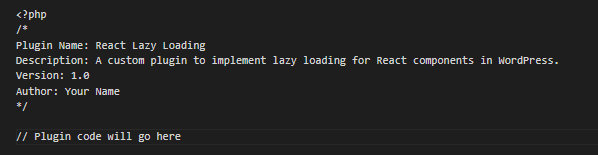
Set Up the Plugin Structure
Within the react-lazy-loading directory, create a src directory to contain your React components and a build directory for your compiled files. Compile your React code with tools such as Webpack or Babel into production JavaScript.
Install necessary dependencies:
npm install react react-dom @babel/preset-env webpack webpack-cli babel-loader
Set up your webpack.config.js to ensure React components are bundled correctly:
js
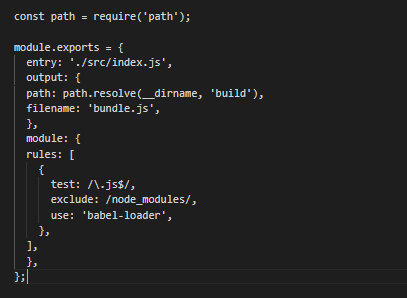
Develop React Components
Develop a React component, LazyLoadPostList, which will load recent WordPress posts lazily as the user scrolls down the page. This will enhance page loading times and user experience.
Develop LazyLoadPostList.js within the src directory:
jsx
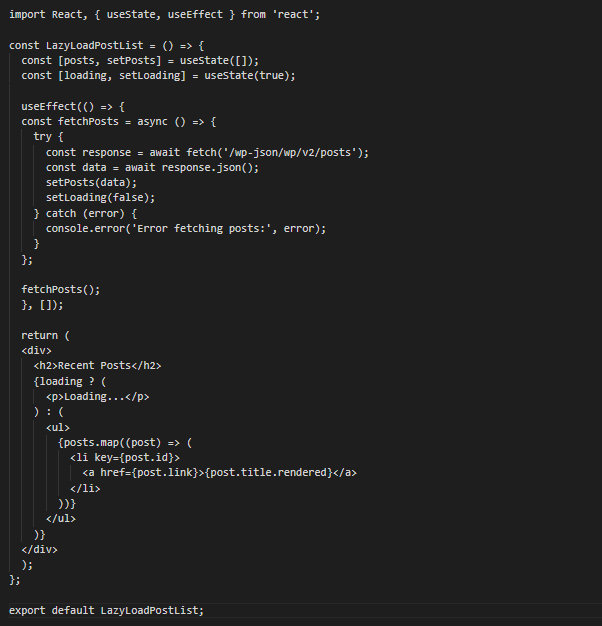
Let’s Integrate React with WordPress
Enqueue your React and ReactDOM scripts within your plugin’s PHP file to load your React components correctly.
php
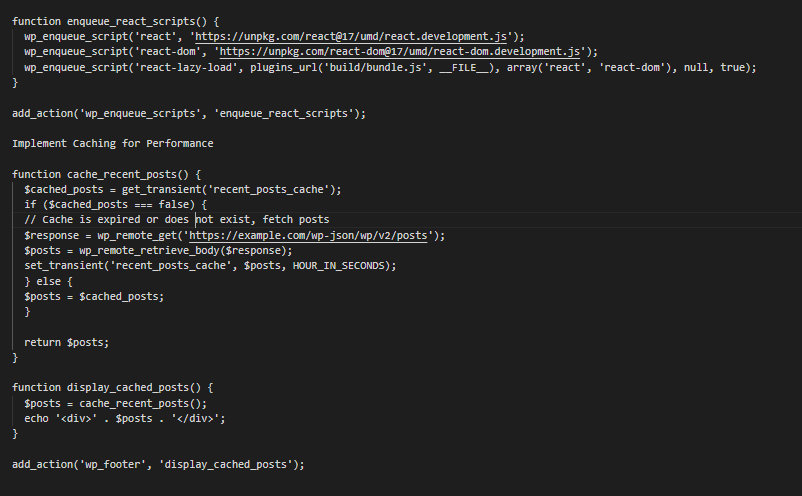
Build WordPress Widget
Craft a WordPress widget area in order to display the recent posts. In the plugin’s PHP file, you should register a new widget:
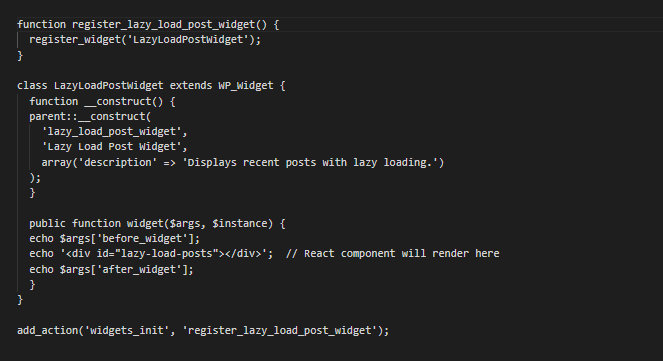
Test the Plugin
Once you’ve installed everything, go to your WordPress admin area and activate the plugin. You can add the Lazy Load Post Widget to any widget space of your theme. Go to your site’s front end and look at the posts loading lazily as you scroll.
If your caching system is working, you should see the posts load faster on subsequent page visits.
5. Don’t Skip WordPress Performance Tuning
Plugin optimization begins with eliminating nonessential additions.
- Theme customizing should consider performance over excess features.
- Database queries must be optimized to slow down server response time.
- Caching plugins set up several levels of performance increase.
- WordPress REST API must be properly set up for maximum React integration.
6. Use Advanced Caching Strategies
Browser cache policies have to be configured meticulously for the best performance.
- Server-side caching decreases database queries tremendously.
- Dynamic content delivery speed is enhanced through object caching.
- Database performance can be improved with Redis or Memcached implementation.
Also remember that static content generation returns pre-rendered pages directly, and advanced caching necessitates constant monitoring and tweaking.
7. Mobile Performance Optimization
Mobile-first development ensures consistent performance on all devices. Progressive enhancement delivers basic functionality prior to loading other features. Touch event optimization enhances mobile interactivity. Apart from this, responsive images automatically adjust to varying screen sizes. Network performance optimization takes into account changing connection speeds. However, mobile optimization needs ongoing testing on different devices.
8. Give a Room for Monitoring and Maintenance
Performance monitoring software gives instant feedback on website speed. A leading website development company, Webguru Infosystems, makes regular testing a part of their maintenance strategy to reveal new opportunities for optimization. Error monitoring keeps performance at optimum levels. Load testing verifies robustness under load. Analytics can help with identifying user experience issues much earlier.
Considering these factors while continuous monitoring turns into a proactive performance management approach that reduces downtime and ensures a better customer satisfaction rate.
Conclusion
React + WordPress website optimization demands a holistic strategy for performance improvement. Users today demand lightning-fast loading and seamless interactions. Expert developers combine technical expertise with performance optimization strategies to produce remarkable outcomes.
When you hire WordPress developers, make sure they are proficient in both React and WordPress optimization techniques. Regular maintenance and monitoring help maintain optimal performance levels over time.
Keep in mind that website speed optimization is a continuous process that needs constant monitoring and fine-tuning. Follow us to stay updated with the latest performance optimization techniques and get expert web development services to ensure your website maintains its competitive edge.

Sujata Bhattacharjee
Sujata Bhattacharjee is a versatile content writer with a passion for crafting engaging narratives. Her work blends creativity with expertise, captivating readers across diverse topics effortlessly.
1 comment
Leave a Reply

-
1000+
Happy
Clients -
25+
Countries
Served -
19+
Years of
Trust








This is super useful for making React WordPress sites faster!